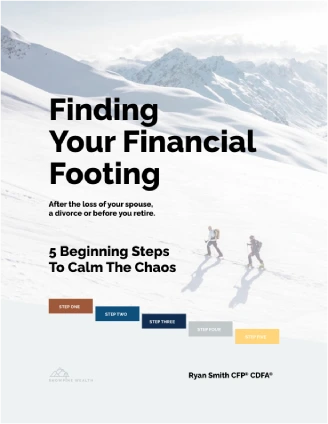It’s tough to remember how we managed our daily lives without smartphones. How did we get around town without quick access to Google Maps? Pay our bills on time before we had credit card and banking apps? Or let someone know we were running late without text messaging?
Because completing tasks on smartphones is so easy, we tend to overlook the sensitivity of the data we store on them. And that could be a recipe for disaster. To help you safeguard your confidential data, we’re sharing five mistakes that most of us make when using our smartphones, along with some simple fixes that you can put in place today.
1) Not auto-locking our phones or using passwords
Most smartphone users don’t password-protect their devices, making information vulnerable if phones are lost or stolen.
What can you do?
- Change your settings to require your phone to lock after a certain period of inactivity. This way, you’ll have to enter a password to get back in.
- Set a strong PIN or password. Although having a password is the most basic form of security, it will serve as a first line of defense, giving you the opportunity to remotely wipe or track your phone if it is lost or stolen.
2) Connecting to public or unsecure Wi-Fi networks
Public Wi-Fi networks pose a major security risk. Cyber criminals connected to the same network can view your activity and any information you send over the network, including usernames, passwords, account information, credit card information, and e-mail messages.
What can you do? Turn off auto-discovery if your phone has that function! If you need to go online, just use cellular data instead of connecting to an unsecure network.
3) Using out-of-date apps and software
Outdated apps and mobile operating system software leave your phone open to security vulnerabilities.
What can you do?
- Keep apps up to date. This mitigates risks by patching up holes that hackers could exploit to access your data. Most smartphones have an automatic update option for apps; use it!
- Update your mobile OS software as soon as you are notified that an update is available.
4) Staying logged in to apps that store your financial information
Although certainly more convenient than entering your credentials every time you need access, staying logged in to Amazon, Capital One, or some other shopping or banking service provider could leave you vulnerable to some serious financial risk. If your phone is lost or stolen, you’re basically handing a criminal your wallet.
What can you do? Don’t stay logged into apps, and clear your device’s browser history regularly.
5) Clicking on links sent through unsolicited texts or e-mails
Cyber criminals have crossed over from the desktop to the mobile world. They now deploy their phishing attempts through text messages or e-mails, hoping that you’ll click on their bogus links and provide them with your credentials or financial information.
What can you do? Just as with your desktop or laptop, be wary of clicking links and downloading attachments on your smartphone—don’t do it. Viruses can infect smartphones, too.
What the future holds
As more of us use mobile devices to communicate and transact business, more of our information will be out there tempting hackers to steal it. Don’t let your smartphone lull you into a false sense of security. Follow the simple advice shared here to help ensure the security of your personal data.
©2020 Commonwealth Financial Network®